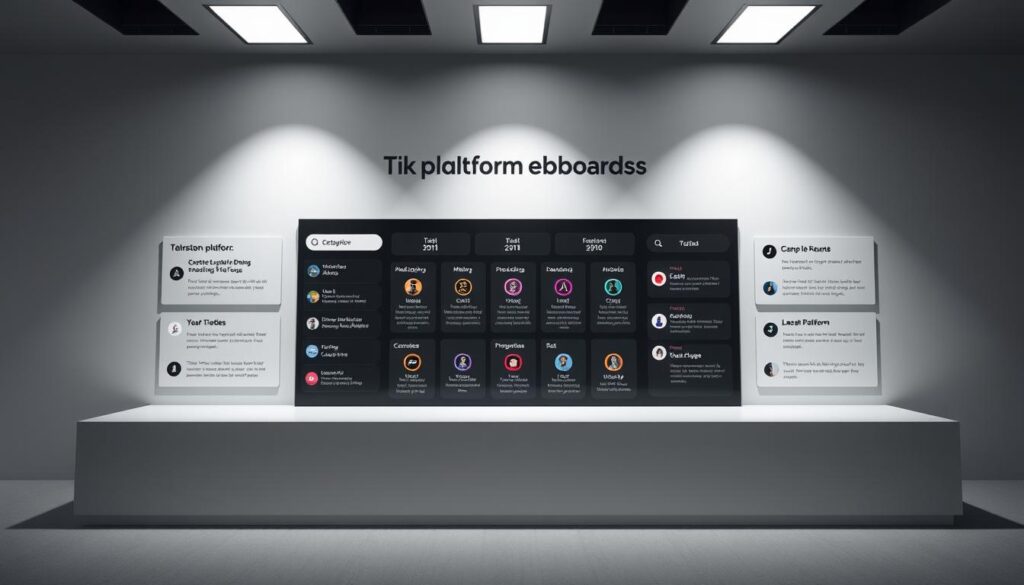Standing out on TikTok requires more than just creativity—it demands efficiency. Modern creators need polished, eye-catching content that keeps viewers hooked. That’s where smart platforms step in, offering features like drag-and-drop templates and automatic enhancements to simplify the process.
Take InVideo, for example. Its template library lets users swap images, add trending audio, and adjust transitions with just a few clicks. You don’t need advanced editing skills to produce professional-grade clips. Automated tools handle everything, from color correction to pacing, ensuring your posts look cohesive and engaging.
Other platforms, like CapCut, take customization further. Imagine syncing transitions to the beat of a song or resizing videos for different social channels in seconds. These innovations save hours while maintaining quality—a game-changer for busy creators aiming to grow their audience.
Key Takeaways
- Top platforms simplify editing with pre-designed templates and automation
- Customizable features like media swapping enhance creativity without effort
- Built-in music integration keeps content aligned with TikTok trends
- Flawless transitions and effects boost viewer retention
- High-quality outputs require minimal time investment
Introduction to AI Tools for TikTok Videos
Producing standout posts no longer requires endless hours of manual work. Advanced systems now handle repetitive tasks, letting creators focus on storytelling and strategy. These innovations analyze trends, suggest edits, and even draft scripts—turning ideas into polished clips faster than ever. Check out our AI Tiktok Video Generator
Overview of Modern Editing Systems
Imagine typing a concept and watching it transform into a ready-to-post reel. Platforms with script generators and auto-sync effects make this possible. They identify trending sounds, apply seamless transitions, and resize formats for optimal viewing—all while maintaining your unique style.
Here’s how these platforms compare in key areas:
| Feature | Benefit | Time Saved |
|---|---|---|
| Auto-Editing | Polished clips in minutes | 2-3 hours/post |
| Dynamic Effects | Trend-aligned visuals | 45 mins/search |
| Template Libraries | Consistent branding | 1 hour/design |
Why Efficiency Wins Over Manual Processes
Creators choose automated workflows because they deliver results without burnout. Instead of scrambling to learn complex software, you get intuitive interfaces that handle technical heavy lifting. This shift allows more experimentation with formats—like quick tutorials or behind-the-scenes snippets—to keep audiences engaged.
With built-in analytics, these systems also highlight what works. You’ll know exactly which filters boost shares or which captions drive comments. It’s like having a production team in your pocket, ready to adapt as trends evolve.
Exploring the Rise of AI in Social Media Content
Social media moves faster than ever, and creators need solutions that keep pace. Platforms now prioritize quick-turnaround, high-quality posts—something manual editing struggles to deliver. This shift has sparked a surge in systems that streamline production while boosting creativity.
Trends Shaping Platform Engagement
Audiences gravitate toward polished clips with seamless transitions and catchy hooks. Features like script-to-video converters let creators turn ideas into posts in minutes. One user shared: “I went from drafting concepts to publishing in under an hour—my engagement tripled.”
Automated background editors, such as CapCut’s instant removal tool, eliminate tedious manual work. These innovations align with trending formats, helping content feel fresh and relevant. To explore diverse strategies for digital promotion, our comprehensive guide on methods of online advertising outlines the most effective channels for reaching your target audience..
| Task | Manual Editing | Automated Process |
|---|---|---|
| Background Removal | 15-20 minutes | Under 30 seconds |
| Transition Sync | 10+ adjustments | One-click application |
| Text Overlay | Manual alignment | Auto-placement based on scene |
The New Era of Instant Editing
Gone are the days of spending hours on fine-tuning details. Modern systems analyze footage to suggest optimal cuts, filters, and pacing. This approach not only saves time but also reduces the learning curve for new creators.
As one media strategist noted:
“Automation doesn’t replace creativity—it amplifies it. Teams now focus on storytelling instead of technical tweaks.”
With 68% of top-performing posts leveraging these advancements, adapting isn’t optional—it’s essential for growth.
Key Features of Leading TikTok Video Generators
Crafting attention-grabbing posts starts with the right features. Top platforms now offer dynamic options that blend creativity with practicality, letting you personalize clips while keeping production time low.
Customizable Templates and Effects
Pre-designed layouts remove guesswork. CapCut’s drag-and-drop system lets users modify colors, fonts, and animations to match their brand in seconds. One creator noted: “I tweaked a travel template for my food channel—it looked like I hired a designer.”
These platforms also include trending filters and transitions. FlexClip’s library, for example, offers seasonal themes that align with popular challenges. Benefits include: If your content blows up, learn what happens when you go viral on TikTok so you’re prepared to ride the momentum strategically.
- Consistent branding across posts
- One-click effect synchronization
- Royalty-free media integration
Text-to-Speech and Voiceover Capabilities
Narrating content no longer requires a studio setup. FlexClip’s text-to-speech tool converts written scripts into natural-sounding audio. Choose from 50+ voices to match your video’s tone—playful, professional, or dramatic. Choosing the right AI tools is important, but so is knowing the ideal TikTok video length for going viral.
For creators revising scripts, automated voiceovers save hours. A lifestyle blogger shared:
“I fixed a typo in my caption, and the system regenerated the audio without re-recording.”
Key advantages of these features:
- Multilingual support for global audiences
- Pitch and speed adjustments
- Background noise reduction
How AI Simplifies the TikTok Video Creation Process
Creating polished content shouldn’t feel like solving a puzzle. Modern platforms cut through the complexity by automating tedious steps, letting you focus on what matters—connecting with your audience. Even the best AI tools need the right creative inputs—strong UGC video hooks make sure your first 3 seconds land every time.
Streamlining Media Replacement and Editing
Swapping images or clips used to mean endless clicks. Now, platforms like InVideo let you drag-and-drop new media into pre-built templates. One fitness creator shared: “I update workout demo videos in minutes—no more re-editing from scratch.”
Automated subtitle generation is another game-changer. Systems analyze speech patterns to sync text accurately, even matching pacing for dramatic pauses. Benefits include:
- Consistent branding across fonts and colors
- Real-time adjustments as you edit dialogue
- Multi-language support for global reach
| Task | Manual Method | Automated Solution |
|---|---|---|
| Media Swaps | 15+ minutes per clip | Under 60 seconds |
| Subtitle Sync | Word-by-word timing | Instant AI alignment |
| Template Customization | Hour-long redesigns | Drag-and-drop updates |
By handling repetitive tasks, these systems free up hours weekly. You can experiment with trending formats or engage directly with your audience instead of wrestling with timelines.
“Since switching to automated editing, I post 3x more without sacrificing quality.”
AI tools for TikTok videos: Selecting the Right Platform
Selecting the best platform for your needs can feel overwhelming with endless options. Free plans offer entry points for beginners, while premium tiers unlock advanced capabilities. Let’s break down what matters most when picking your creative ally.
Free vs Premium: What’s Worth the Investment?
InVideo’s free plan lets you export 10 clips monthly with watermarks—ideal for testing features. Upgrading removes limitations, offering 4K exports and priority support. CapCut Pro takes it further with exclusive filters and collaboration tools for teams.
Consider these differences:
| Feature | Free Plans | Paid Plans |
|---|---|---|
| Resolution | 720p | 4K |
| Effects Library | Basic | Premium + Trending |
| Direct Sharing | Manual Upload | One-Click to Social Media |
Standout Features That Spark Virality
FlexClip’s instant TikTok sharing cuts publishing steps by 70%. One creator shared: “I post dance tutorials during lunch breaks—my last video hit 500k views in a day.” CapCut’s beat-synced transitions help clips align with trending sounds effortlessly.
Key innovations driving success:
- Auto-caption generators matching viral TikTok styles
- Template updates reflecting weekly social media trends
- Brand kits ensuring consistent visual identity
Prioritize platforms offering free trials to test advanced video editing features. As influencer Marquez Cruz advises:
“Invest in tools that grow with your channel—scalability beats short-term savings.”
Curious about Instagram payouts? Here’s a post that reveals what 1 million views on Instagram pays.
In-Depth Look at CapCut and FlexClip
Elevating your content game becomes effortless when platforms align with your creative rhythm. Let’s explore two popular editors reshaping how creators approach their projects.
CapCut’s Background Removal and Editing Features
Shooting in cluttered spaces? CapCut’s background removal works without green screens. One travel creator shared: “I filmed in my messy apartment—the editor made it look like a Bali café.” The system detects subjects instantly, letting you replace backgrounds with stock images or custom uploads.
Beyond this, the platform offers precision editing tools. Adjust lighting, blend multiple clips, or sync transitions to music beats effortlessly. Key advantages include:
- Real-time previews for instant feedback
- Curated music library matching TikTok trends
- One-click export optimized for mobile viewing
FlexClip’s Template Library and Media Integration
Need a polished post fast? FlexClip’s 4,000+ templates cover niches from beauty tutorials to product reviews. A small business owner noted: “I used a holiday template—added my products and captions in 10 minutes.”
The editor integrates seamlessly with stock platforms like Unsplash and Pexels. Drag-and-drop your media into placeholders while keeping fonts and colors consistent. Features driving its popularity:
| Feature | Benefit |
|---|---|
| Direct TikTok Sharing | Publish without leaving the editor |
| Multi-Track Timeline | Layer voiceovers and music easily |
| Brand Kit Storage | Save logos and color schemes |
Both platforms prove you don’t need complex software to create scroll-stopping content. As trends shift, their weekly template updates and trend alerts keep your strategy ahead of the curve.
Interested in exploring the real value behind TikTok promotions? Our guide Are TikTok Ads Legit? provides practical insights to help you decide.
Maximizing Engagement with AI-Driven Effects and Transitions
Viewers scroll quickly, so every second counts. Dynamic visual elements and perfectly timed beats keep eyes glued to screens. Platforms now offer features that transform basic clips into magnetic content without requiring technical expertise.
Mastering the Art of Seamless Flow
CapCut’s beat-sync tool automatically aligns scene changes to music drops. A dance creator shared: “My transitions now hit exactly when the bass does—comments exploded asking how I timed it.” This precision makes content feel professional, even if you’re editing on a phone during your commute.
Background customization also plays a huge role. FlexClip lets users blur or replace settings with trending digital landscapes. One travel influencer noted: “I filmed in my backyard, but the automated background swap made it look like Iceland—engagement doubled overnight.”
| Feature | Manual Process | Automated Process |
|---|---|---|
| Transition Timing | Count beats manually | AI matches music BPM |
| Background Customization | Hour-long edits | One-click presets |
| Music Syncing | Trial-and-error adjustments | Instant track analysis |
Music integration matters just as much as visuals. Systems analyze trending sounds and suggest matches for your clips. Royalty-free track libraries update weekly, ensuring your posts ride viral waves without copyright issues.
“Using automated transitions cut my editing time by 70%—now I focus on storytelling instead of frame counts.”
These innovations turn ordinary moments into shareable gems. By blending smart effects with strategic audio choices, creators build cohesive feeds that audiences can’t resist watching—and rewatching.
Leveraging Customizable Templates and Automated Workflows
Consistency meets creativity when templates do the heavy lifting. Platforms like InVideo and FlexClip offer libraries of ready-to-use designs that adapt to your unique style. Simply pick a layout, drop in your media, and watch it transform into polished content. Pair your favorite tools with proven CRO video strategies for real business impact.
Benefits of Pre-Designed TikTok Templates
Imagine needing three posts before lunch. With pre-built layouts, you can create them in 20 minutes. One lifestyle creator shared: “FlexClip’s holiday templates saved me during Christmas—I posted daily without missing a trend.”
Automated workflows take this further. Systems apply your brand colors to new templates and suggest captions based on trending hashtags. Benefits include:
- Instant alignment with popular formats (like “Get Ready With Me” reels)
- Auto-resizing for TikTok’s vertical screen ratio
- Batch editing for multi-post campaigns
Captions become effortless too. Platforms analyze your script to generate synchronized text overlays. A food blogger noted:
“My viewers love the bold captions—they stay engaged even without sound.”
| Task | Manual Approach | Template Workflow |
|---|---|---|
| Color Matching | 15-minute adjustments | Brand presets apply instantly |
| Caption Placement | Trial-and-error positioning | AI suggests optimal spots |
| Multi-Format Export | Separate edits for each ratio | One-click adaptation |
Free plans let you experiment, while premium tiers unlock advanced features like custom fonts. As one marketing strategist advised: “Start with a basic plan, then upgrade as your audience grows.”
Tips for Creating Viral TikTok Videos using Advanced AI Tools
Crafting viral content demands more than luck—it’s about smart strategy and the right tech. Platforms like CapCut and FlexClip turn rough ideas into polished posts faster than ever. Let’s explore how to leverage their features for maximum impact.
From Concept to Post in Minutes
Type your script, and watch systems generate visuals that match your words. CapCut’s platform analyzes text to suggest scene transitions, stock clips, and even emojis. A lifestyle creator shared: “My ‘Day in the Life’ video went from notes to upload in 12 minutes—it hit 1M views.”
Key steps for script-to-video success:
- Use action verbs to trigger dynamic scene suggestions
- Let automated systems split content into digestible scenes
- Review AI-generated thumbnails before finalizing
Hitting the Algorithm’s Sweet Spot
Timing shapes virality. FlexClip’s trend dashboard shows peak posting hours for your niche. Pair this with beat-synced transitions to keep viewers watching longer. One brand increased shares by 220% by scheduling posts when their audience was most active.
| Factor | Manual Approach | Platform Solution |
|---|---|---|
| Post Timing | Guesswork | Data-driven alerts |
| Hashtag Research | Hourly searches | Auto-generated lists |
| Audience Analysis | Spreadsheet tracking | Real-time analytics |
Experimentation is key. Test different caption styles and transition speeds to see what resonates. As influencer Lena Cruz advises:
“Treat your first 10 posts as lab experiments—refine based on what the platform’s metrics reveal.”
By blending these features, creators build recognizable brand aesthetics while staying agile. Remember: consistency in style + adaptability in trends = scroll-stopping magic.
Conclusion
Turning ideas into polished content has never been simpler. Platforms like CapCut, FlexClip, and InVideo transform how creators approach their craft—letting you focus on storytelling while they handle technical details.
A step-by-step process makes all the difference. Break projects into manageable tasks: draft scripts, select templates, then refine. This method cuts editing hours while boosting quality. One creator shared: “I now produce three posts in the time it took to edit one manually.”
Optimized workflows help you reach new viewers consistently. Features like auto-sizing and trend alerts ensure content stays fresh. Best part? You don’t need advanced skills—just curiosity to experiment.
Ready to level up? Start small. Test free plans to discover which platform aligns with your style. Your next viral clip could be just a few clicks away.
Remember: edit smarter, not harder. With the right approach, those saved hours become opportunities to connect and grow. Take that first step today—your audience awaits.